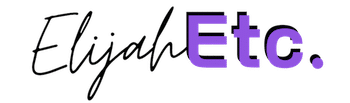Do you want to use a VPN on Apple TV, but don’t know how? You’re not alone. Many people are looking for ways to use a VPN on their Apple TV, but don’t know where to start. In this blog post, we will discuss some solutions and workarounds that should help you get started. Keep in mind that not all of these methods are perfect, but they should help you get the job done!
Table of Contents
What Exactly is a VPN?
First, let’s discuss what a VPN is. A VPN, or Virtual Private Network, is a way to encrypt your internet traffic and route it through a server in another location. This has several benefits, including increased privacy and security, as well as the ability to bypass geo-restrictions. For example, if you want to watch US Netflix from abroad, you can use a VPN to route your traffic through a US server, making it appear as if you are located in the United States.
Now that we know what a VPN is and why you might want to use one, let’s discuss how to actually use a VPN on your Apple TV.
Apple TV vs. Apple TV+ What’s the Difference?
Before we get started, it’s important to note the difference between Apple TV and Apple TV+. Apple TV is a streaming device that allows you to watch content from various apps, including Netflix, Hulu, Amazon Prime Video, ESPN+, and more. It starts at $149 for the 32GB HD model, $179 for the 32GB 4K model, or $199 for the 64GB 4K model.
Apple TV+, on the other hand, is Apple’s new streaming service that offers original content, including shows, movies, and documentaries. It does not include any third-party apps like Netflix or Hulu. It costs $4.99 per month or can be bundled with other services as part of the Apple One plan.
For the purposes of this blog post, we will be discussing how to use a VPN on Apple TV.
Can You Use a VPN on Apple TV?
Unfortunately, there is no built-in way to use a VPN on Apple TV. This means that you cannot simply install a VPN app on your Apple TV and be done with it. However, this does not mean that you cannot use a VPN on Apple TV. There are a few different ways to do this, which we will discuss below.
Ways to Use VPN on Apple TV
VPN Apple TV Solution #1 – Use a Wireless Router That Supports VPN
One solution is to use a wireless router that supports VPN. This is perhaps the easiest way to use a VPN on Apple TV, as it does not require any extra hardware or software. All you need is a VPN-enabled router and an internet connection. Simply connect your Apple TV to the VPN-enabled router and you should be able to route all of your traffic through the VPN.
VPN Apple TV Solution #2 – Use Your Mac as a VPN Server
If you have a Mac, you can use it as a VPN server. This is a slightly more complicated solution, but it does not require any extra hardware. First, you will need to sign up for a VPN service and download the client software to your Mac. Next, you will need to set up your Mac as a VPN server. Once you have done this, you can connect your Apple TV to your Mac using a cable or wireless connection and route all of your traffic through the VPN.
VPN Apple TV Solution #3 – Use Your iPhone or iPad as a VPN Server
If you have an iPhone or iPad, you can use it as a VPN server. This is similar to the previous solution, but instead of using your Mac, you will use your iOS device. First, you will need to sign up for a VPN service and download the client software to your iPhone or iPad. Next, you will need to set up your iOS device as a VPN server. Once you have done this, you can connect your Apple TV to your iOS device using a cable or wireless connection and route all of your traffic through the VPN.
These are just a few of the ways that you can use a VPN on Apple TV. As you can see, there are a few different solutions and workarounds that should help you get the job done. Keep in mind that not all of these methods are perfect, but they should help you get started.
Editor’s note: Looking for a fast and secure way for VPN Apple TV viewing? I recommend ExpressVPN! Sign up today and receive a 30-day money-back guarantee.
Conclusion
We hope this blog post has been helpful in showing you how to use a VPN on Apple TV. As we mentioned, there is no built-in way to use a VPN on Apple TV, but there are a few different ways to do this. We hope one of the solutions or workarounds discussed in this blog post helps you get started. Thank you for reading!
Related for VPN Apple TV readers:
The Best VPN Chrome Extension Free – Privacy Tools Examined
Best VPN Extension Firefox: Comparing The Top 5 Privacy Tools