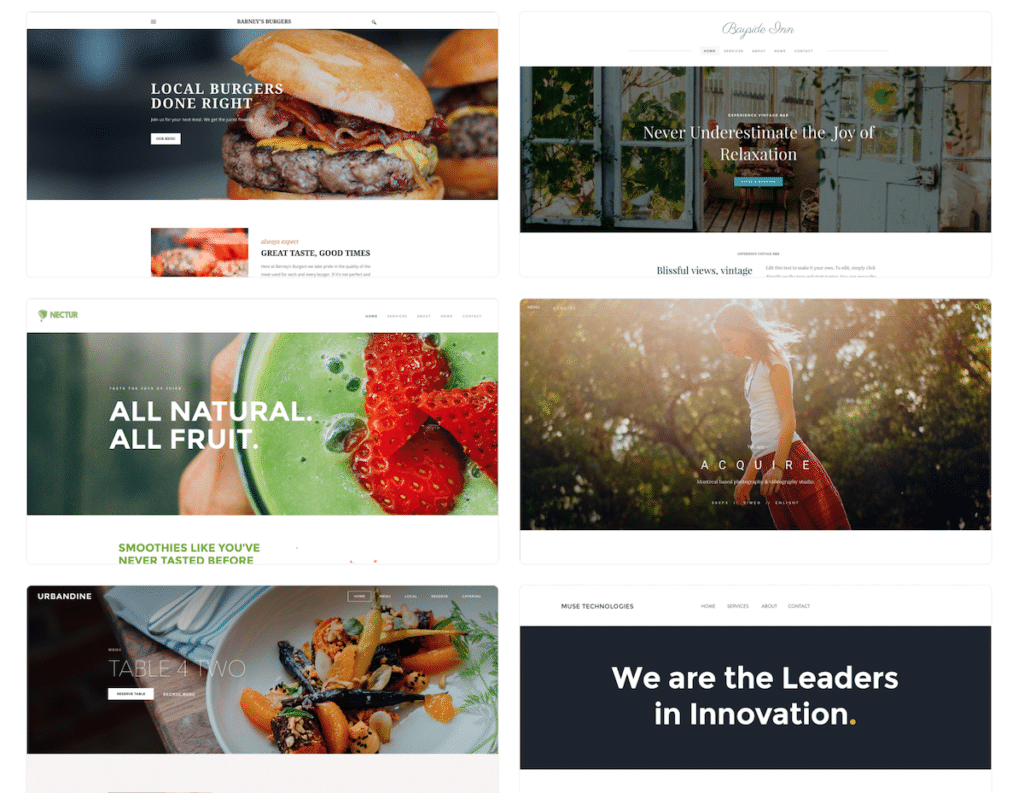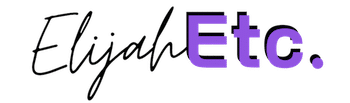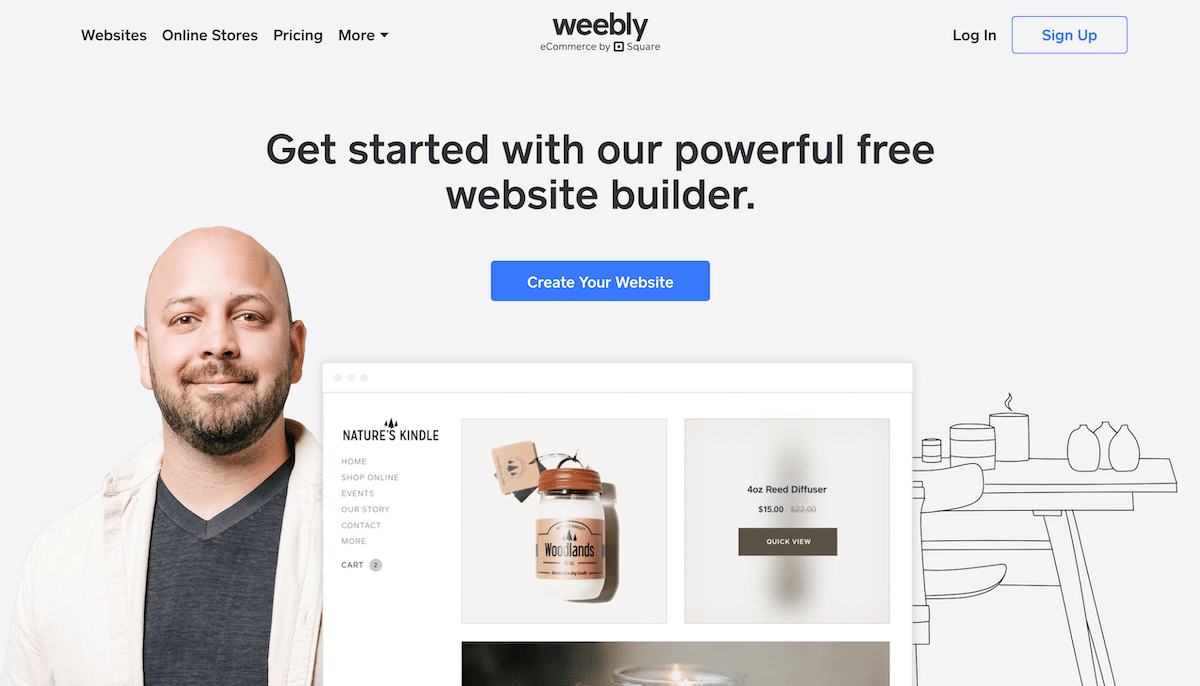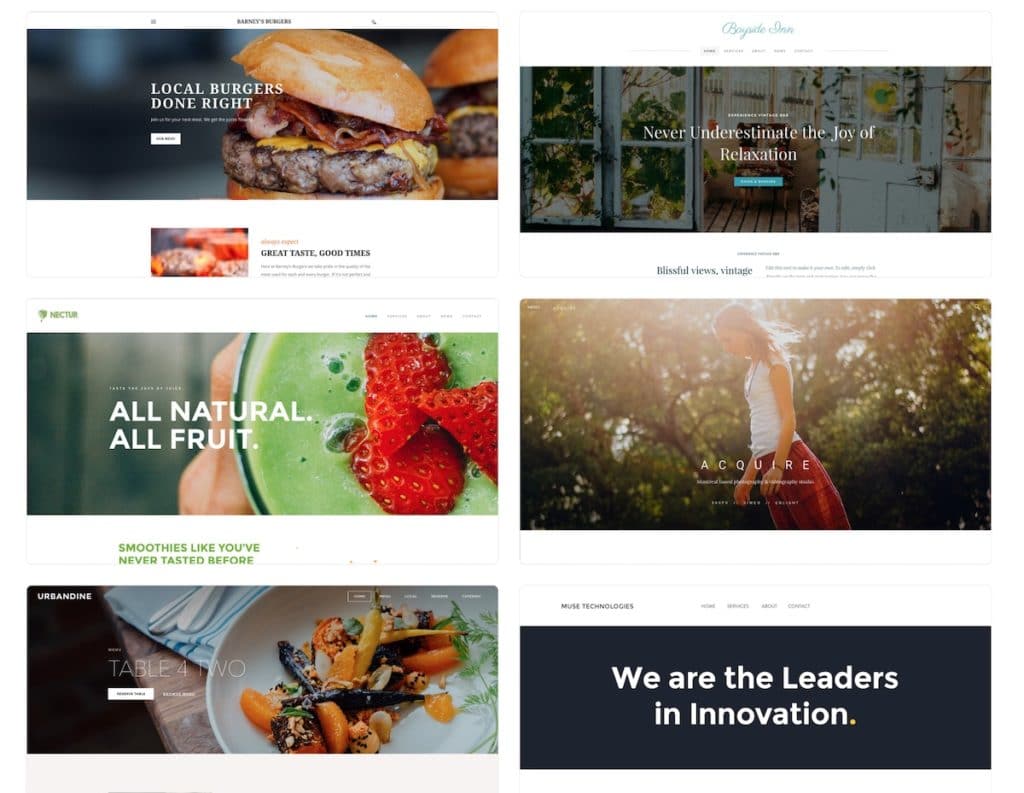If you’re looking for an easy way to create a website, Weebly might be the right option for you. In this Weebly Website Builder review, we will cover all of the basics: what it is, how it works, how much it costs, and more. Plus, we’ll give you our honest opinion on whether or not we think it’s worth your money. Keep reading to learn everything you need to know before making your decision!
Want to skip straight to our conclusion? Yes, Weebly is a simple but capable website builder for many people. While it lacks some of the more advanced features of Wix or Shopify, it has most of the basics covered. It’s also a solid website builder for those on a tight budget. Also, any small business using other Square products should highly consider Weebly thanks to its seamless integration with Square.
Here is what we’ll cover in this Weebly review:
Table of Contents
Weebly overview
As you can see, there is a lot to cover in this Weebly review! Let’s get started with a basic overview of the platform.
Weebly is a website builder that allows users to create and design their own websites without any prior coding knowledge. Weebly is one of the simplest website builders on the market, which makes it a great option for those who are just getting started with creating a website.
Weebly has been around since 2006 and was acquired by Square in 2018. Since then, Weebly has continued to grow in popularity and now has over 50 million users worldwide.
Pros and cons
Now that we’ve covered the basics, let’s take a closer look at some of the pros and cons of using Weebly.
PROS
-Simple and easy to use
-No need for prior coding knowledge
-Can be used for free (with limitations)
-Starter templates are available
-Affordable paid plans
-Integrated with Square products
CONS
-Limited customization options
-No eCommerce features on the free plan
-Some features require an upgrade to a paid plan
Now that we’ve gone over some of the pros and cons of Weebly, let’s take a look at who it is best suited for.
Who is Weebly best for?
Weebly is a great option for those who are looking for an easy and simple way to create a website. It is also a good choice for those on a tight budget, as the paid plans are very affordable. Additionally, any small business using other Square products should highly consider Weebly thanks to its seamless integration with Square.
Who shouldn’t use Weebly?
Weebly is probably not the best choice for those who are looking for a highly customized website or very advanced eCommerce features. For these users, I would recommend a platform like Wix or Shopify.
Related: The Best Website Builders For Small Businesses In 2022
Starter website templates
Now that we’ve gone over who should use Weebly, let’s take a look at some of the starter website templates that are available.
Weebly offers over 60 different starter website templates, which are divided into categories such as business, online store, portfolio, and more. All of the templates are fully customizable, so you can change things like the colors, fonts, images, and layout to match your brand.
In addition to the starter templates, Weebly also offers a blank template if you want to start from scratch.
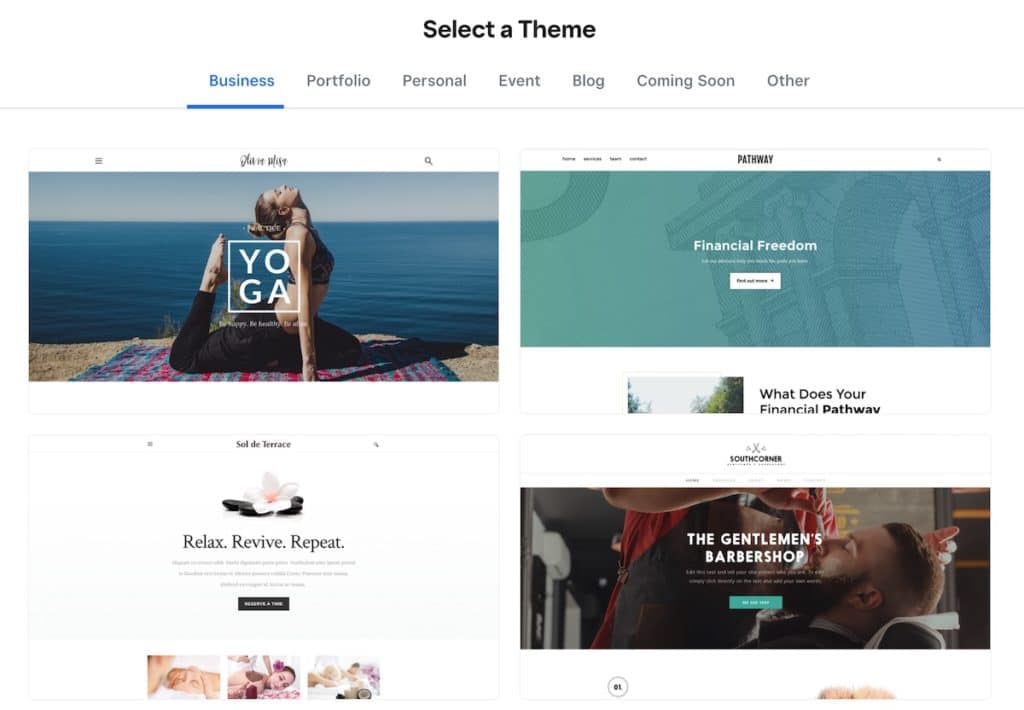
Plans and pricing
Let’s move on to one of the most important parts of this Weebly review: plans and pricing.
The first question many people have is, “Is Weebly really free?” The answer is yes. The Free plan is just that – free. However, there are some limitations, such as ads being placed on your website and not being able to use a custom domain name.
Weebly has five different plans in total: Free, Connect, Pro, Business, and Business Plus.
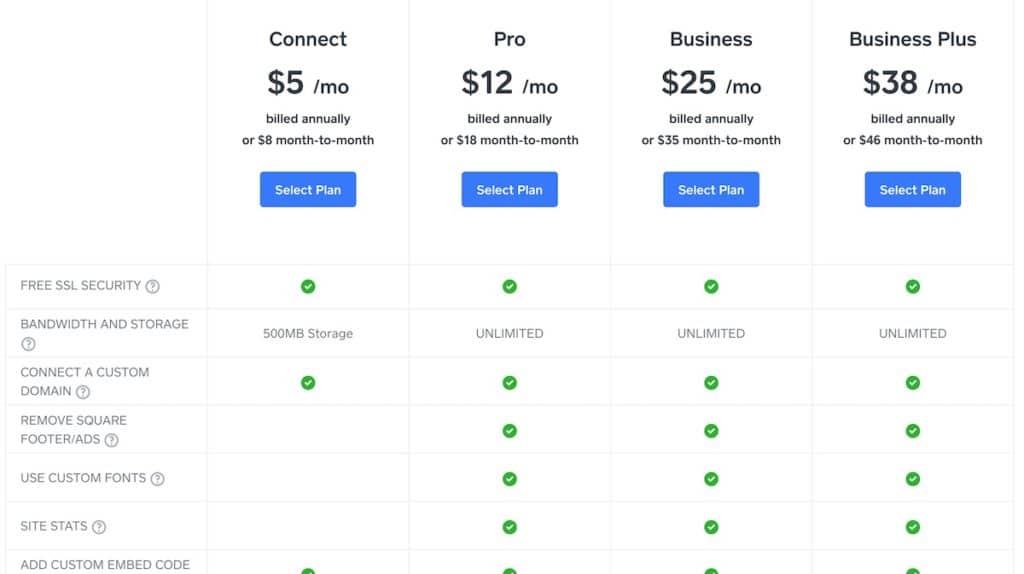
The Connect plan
- $5 a month annually (or $8 monthly). This plan allows you to connect a custom domain of your own (not included). But it will still have Weebly or Square ads on your site.
The Pro plan
- $12 a month paid annually (or $18 monthly) and includes all of the features from the Connect plan, as well as additional features. These include a free domain for a year, the removal of ads from your site, password protection, site stats, phone support, and more.
The Business plan
- $25 a month paid annually (or $35 monthly) and includes all of the features from the Pro plan, as well as additional eCommerce features. These include the ability to accept payments through PayPal, no Weebly transaction fee, unlimited store items, product reviews, inventory management, coupons, and more.
The Business Plus plan
- $38 a month paid annually (or $46 monthly) and includes everything from the Business plan plus the ability to send automatic abandoned cart recovery emails.
Weebly website editor
Now that we’ve covered the basics of Weebly, it’s time to take a closer look at the Weebly website editor. The Weebly website editor is one of the simplest editors on the market and is very easy to use, even for those with no prior experience.
The editor works by dragging and dropping elements onto the page, and then you can edit each element to your liking.
There is a wide range of elements that you can use, including text boxes, images, videos, buttons, and more. Plus, if you need any help, Weebly offers 24/seven customer support.
Overall, the Weebly website editor is very user-friendly and is a great option for those who are looking for an easy way to create a website.
Ease of use
Weebly is one of the simplest website builders on the market and is very easy to use, even for those with no prior experience.
Weebly websites start from one of their starter themes or templates. Then, all you have to do is click to edit each section and add your own text, images, or change colors. Changing the website layout or adding sections is also incredibly easy.
All-in-all, Weebly is very intuitive and simple so anyone should be able to figure it out and quickly build a website.
Features
Now that we’ve gone over the different plans and pricing, let’s take a look at some of the key Weebly features.
Weebly offers a number of powerful features, even on the free plan. Some of our favorite features include:
-Drag and drop editor: Weebly’s drag and drop editor is one of the simplest and most user-friendly editors on the market. Creating a website with Weebly is as easy as dragging and dropping elements onto your page.
-Responsive themes: All of the Weebly themes are responsive, which means they will automatically adjust to fit any screen size. This is important because it ensures that your website will look great on both desktop and mobile devices.
-SEO tools: Weebly includes a number of built-in SEO tools to help you optimize your website for search engines. These tools include things like title tags, meta descriptions, and keyword research.
-App center: Weebly has an app center with over 300 different apps that you can add to your website. These apps can help you add features like social media integration, appointment scheduling, and live chat.
-24/hour customer support: Weebly offers 24/hour customer support via phone, email, and live chat. This is important because it means that you can get help with your website at any time, day or night.
eCommerce
Weebly is a good option for eCommerce businesses. It offers a number of powerful features, including:
-Abandoned cart recovery: Weebly’s abandoned cart recovery feature allows you to recover lost sales and boost your conversion rate.
-Gift cards: Weebly’s gift card feature allows you to offer gift cards to your customers. This is a great way to increase sales and encourage customer loyalty.
-Product options: Weebly’s product options feature allows you to offer different variations of your products, such as size, color, or style. This is a great way to boost your sales and give your customers more choices.
Third-party apps
Weebly offers an app marketplace with over 350 different apps. These apps can help you add features like social media integration, appointment scheduling, and live chat.
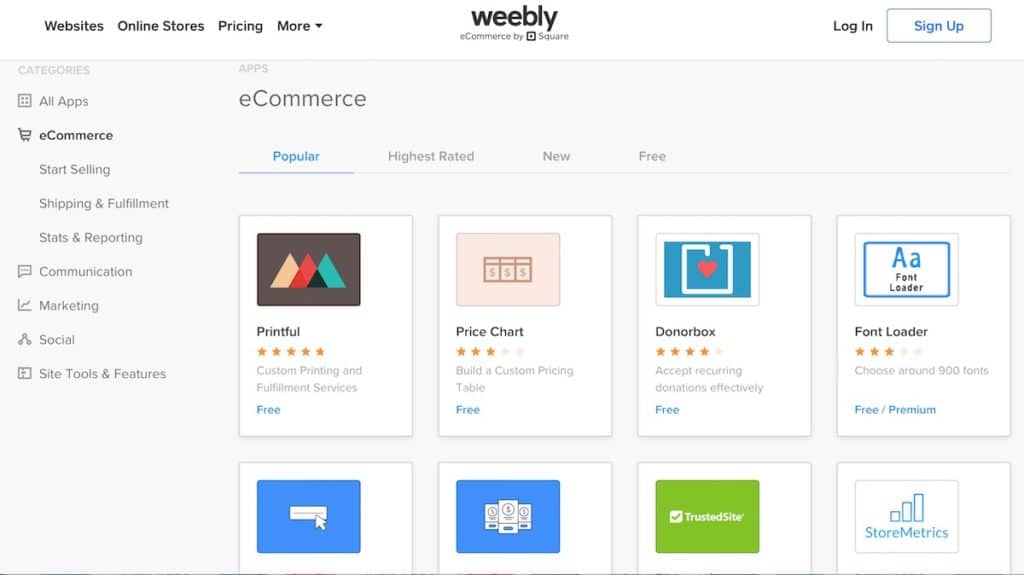
The app marketplace is a great way to add more features to your website without having to hire a developer.
For eCommerce, there are apps like print-on-demand, trust badges, and live sale notification pop-ups.
Weebly and SEO
According to Weebly, important SEO features are built-in to allow your website to rank highly in Google search results.
These SEO features include:
- A sitemap
- SEO-friendly HTML formatting
- Meta descriptions
- Responsive design
- And more…
I see no reason why any website or eCommerce store built with Weebly would have trouble with SEO. Of course, just like with any website builder, you’ll need to do your own keyword research, add appropriate content, and build internal as well as external links.
Weebly Customer Support
Weebly offers 24/7 customer support via phone, email, and live chat. This is important because it means that you can get help with your website at any time, day or night. This is very helpful for when a problem does occur, or you just can’t figure out how to do something with your website.
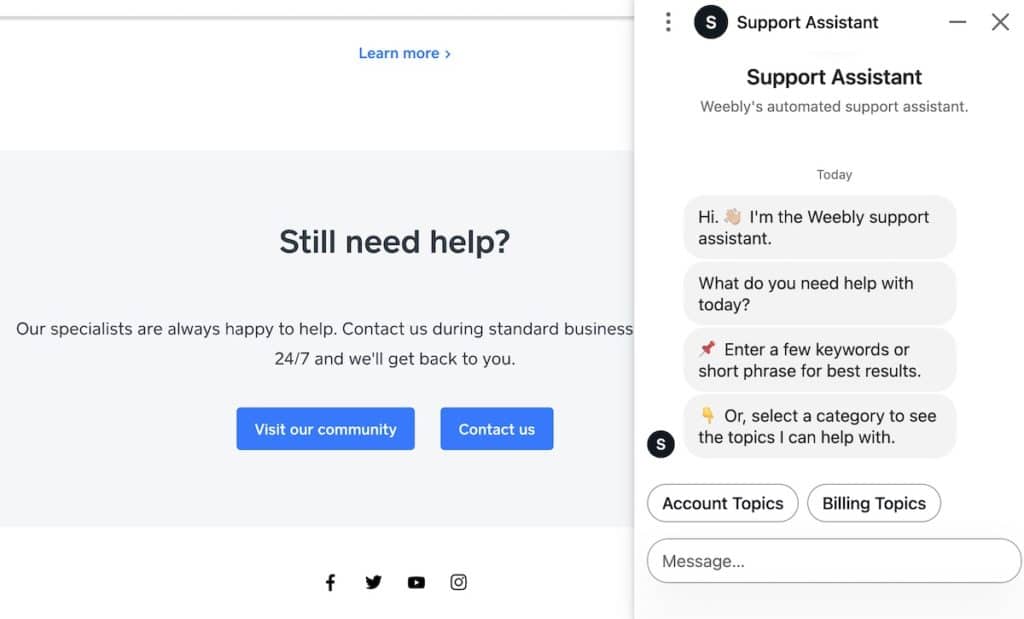
Websites made with Weebly
Let’s look at a few real-life examples of websites made with Weebly.


Backwoods Soap & Body Products
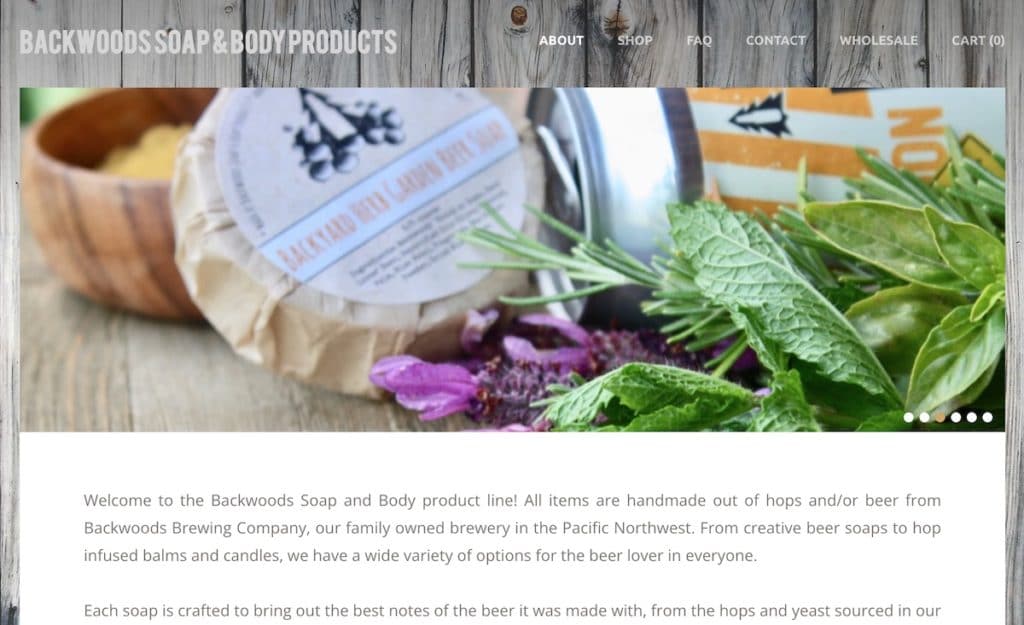
Conclusion
Weebly is a good website builder overall. It is easy to use, has a drag and drop editor, offers a number of powerful features, and has 24/hour customer support. However, it is important to keep in mind that there are some limitations to the free plan, such as ads being placed on your website and not being able to use a custom domain name. If you need more features, then you will have to upgrade to one of the paid plans. But overall, Weebly is a good option, especially if you are looking for an easy-to-use website builder.
FAQs – Frequently Asked Questions
Is Weebly a good website builder?
Yes, Weebly is a good website builder. It is easy to use, has a drag and drop editor, offers a number of powerful features, and has 24/hour customer support.
Is Weebly free?
Yes, Weebly has a free plan. However, there are some limitations on the free plan, such as ads being placed on your website and not being able to use a custom domain name.
Is Weebly better than Wix? (Weebly vs. Wix)
It depends. Weebly is a good all-around website builder, but it does not have as many features as Wix. If you are looking for a more powerful website builder with more features, then Wix might be a better option for you. However, if you are looking for an easy-to-use website builder with good customer support, then Weebly is a good option.
Is Weebly easy to use?
Yes, Weebly is easy to use. It has a drag-and-drop editor and offers a number of powerful features, even on the free plan.
How much does Weebly cost?
Weebly has five different plans: Free, Connect, Pro, Business, and Business Plus. The Free plan really is free. But there are limitations including ads placed on your website and not being able to use a custom domain name.
The Connect plan costs $5 a month paid annually (or $8 monthly) and allows you to connect your own domain.
The Pro plan costs $12 a month paid annually (or $18 monthly) and allows you to sell up to 25 items plus includes phone support.
The Business plan costs $25 a month paid annually (or $35 monthly) and allows you to sell unlimited items and accept PayPal payments.
The Business Plus plan costs $38 a month paid annually (or $46 monthly) and adds abandoned cart emails.
How good is Weebly customer support?
Weebly offers 24/hour customer support via phone, email, and live chat. This is important because it means that you can get help with your website at any time, day or night. This is so important and I’m glad they offer round-the-clock customer support.
Weebly vs. Squarespace
It really depends on what you are looking for in a website builder. Weebly is a good all-around website builder, but it does not have as many features as Squarespace. If you are looking for a more powerful website builder with more features, then Squarespace might be a better option for you. However, if you are looking for an easy-to-use website builder with good customer support, then Weebly is a good option.
Is Weebly good for small business?
Yes, Weebly is a good option for small businesses. It is very easy to use and has a number of powerful features including integration with the Square point of sale (POS) system for physical store owners.
Additionally, Weebly offers 24/hour customer support, which is important for small businesses that may need assistance outside of normal business hours.
How is Weebly for blogging?
Overall, Weebly is a decent option for bloggers. It is easy to use and has a number of powerful features, such as the ability to create blog posts, add images and videos, and more. However, for anyone wanting to take their blogging to the highest level, I always recommend WordPress.org with DreamHost hosting.
Weebly vs. GoDaddy
Weebly and GoDaddy are both website builders that offer a number of features for creating and managing your website. They both offer easy-to-use website builders and editing functionality. Both allow you to sell goods online. And both feature 24/7 customer support.
It really comes down to the included website templates and additional features of each platform. Both Weebly and GoDaddy are good options for personal or small business websites. Have a look at each to decide which best meets your needs.
Click to view Weebly features.
Click to view GoDaddy features.
—
If you are still undecided about Weebly, then I recommend trying out the free plan to see if it is a good fit for you. Creating a website with Weebly is easy, and you can always upgrade to a paid plan if you need more features or support.